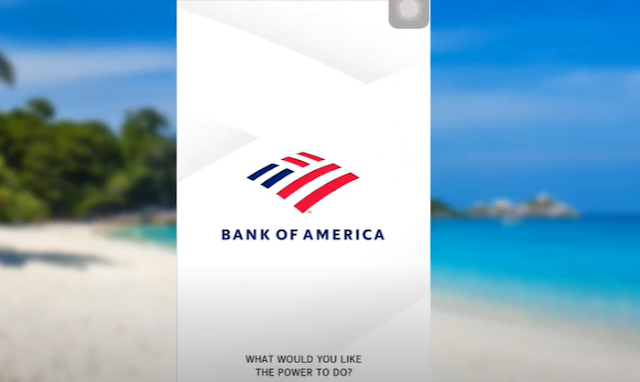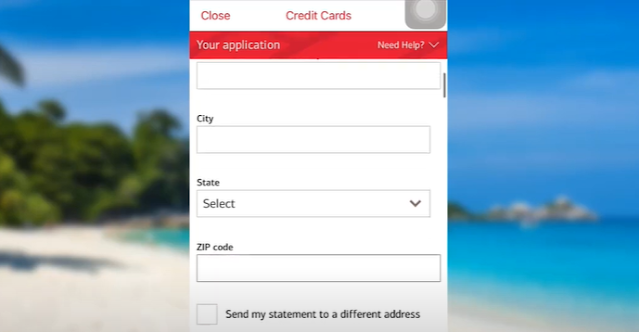Bank of America Credit Card Login: How to Apply for Bank of America Credit Card?
 |
| How to Apply for Bank of America Credit Card |
Hello everyone, i hope you all are having an amazing time. This is helpdeck and today we are back with another post. In this post i'll be guiding you guys. Through the steps of applying for Credit Card in Bank of America. So let's get started.
How to Apply for Bank of America Credit Card?
At first of all open the mobile banking app of Bank of America. The app might take some time to load. Once the app has been fully loaded.
Tap on get started by tapping right here.
Now go to Credit Card section.
Now to view all the cards, tap right here. Select the one that best suits your need for instance. Let's go with Bank of America on limited cash rewards.
To apply, tap on apply now option. Now get started you first have provide some information about yourself.
If you already are a Bank of America customer and then you can tap right here. Now sign in and save some time. Otherwise, provide your first name, middle name, providing your middle name is optional. So can skip this and enter your last name.
Now select your suffix. Enter your residential address line 1, presidential address line 2. Which is again optional.
Now, enter your city. Select the state, then enter the zip code.
After that check on this box. That says send my statement to a different address.
Then enter your primary phone number, email address.
And answer, if you are a US Citizen or not and if you have a dual citizenship or not. Then select the country of residence.
Now, Enter your date of birth. Select your employment status.
Provide your income details. You can also add a card holder by checking this box. Here you can transfer a balance to your new credit card on box right here.
Now, you can aslo read the terms and condition and view it as pdf, read all the information that has been provided here.
Finaly check on this box. That says by submitting this application. You acknowledge that you have reviewed the Credit Card terms and Conditions and agreed to submit your application for this Credit Card subject to those terms and condition. Once you have done all of these.
Now, tap on save and continue. Then follow the further instructions provided and give all required details.
Finally, you'll be able to apply for a Credit Card in Bank of America. So, we have come to end the post. I hope this post was helpful for you guys.
Final Word
If I have given any wrong information about How to Apply for Bank of America Credit Card? then please comment. Let's not give you any wrong information. Please forgive me if there are any spelling or sentence mistakes in this post.